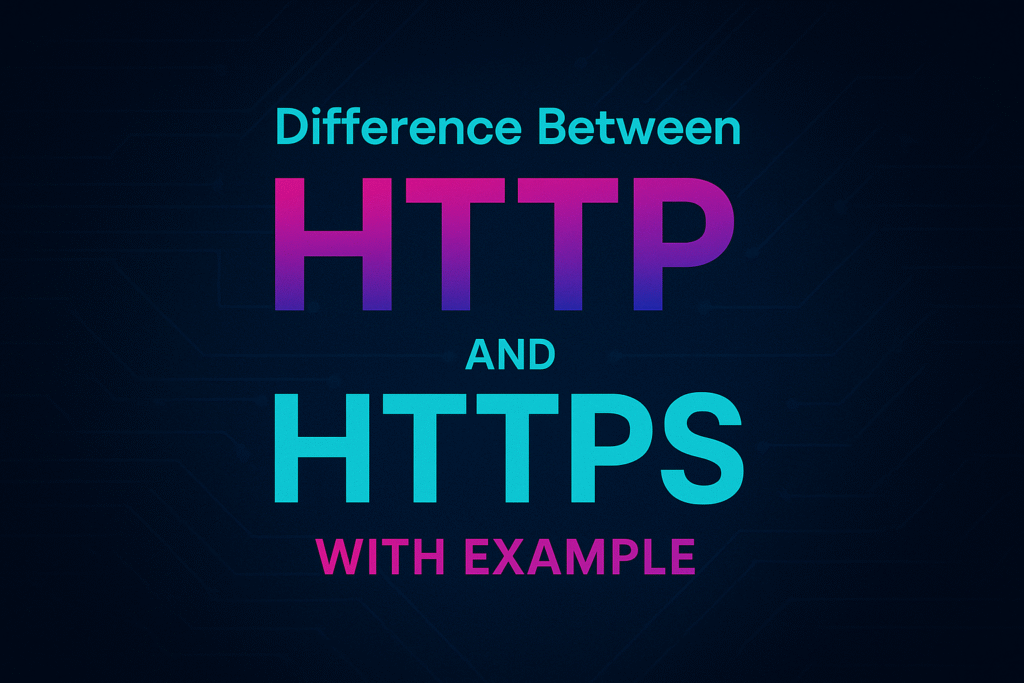When you browse the internet, you often notice website addresses starting with either HTTP or HTTPS. While they may look similar, the extra “S” makes a big difference, especially for security. So, Let’s break down the difference between HTTP and HTTPS with Example.
What is HTTP?
Before we discuss the difference between HTTP and HTTPS, let’s explore some technicalities of both.
HTTP (HyperText Transfer Protocol) is the foundation of data communication on the web.
It defines how messages are formatted and transmitted between your browser (client) and the web server.
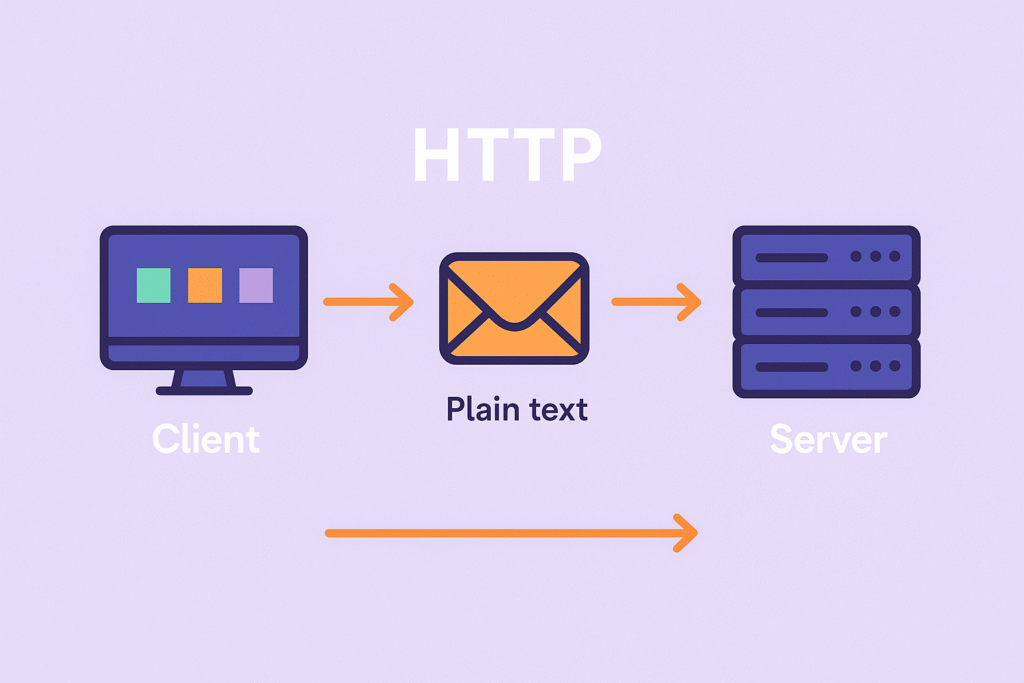
- How it works: Data is sent as plain text.
- Security level: No encryption; anyone who intercepts the data can read it.
- Common use: Public websites where security isn’t critical.
The Technical Foundation of HTTP
HTTP (Hypertext Transfer Protocol) is an application-layer protocol within the Internet Protocol (IP) suite. It operates on a client-server model, where a web browser, acting as the client, initiates a connection to a web server. The protocol defines a stateless request-response paradigm. This means each request from the client is treated as an independent transaction, and the server does not retain any information about previous requests from that client.
The core of HTTP is its message structure. An HTTP message which can be a request or a response. It is composed of three main parts:
- Start-line: This provides basic information about the message. For a request, it includes the method (e.g., GET, POST), the Request-URI, and the protocol version (e.g., HTTP/1.1). For a response, it contains the status code (e.g., 200, 404) and a human-readable reason phrase.
- HTTP Headers: These are key-value pairs that provide metadata about the message, the client, or the server. Examples include Content-Type (specifying the data format), User-Agent (identifying the client software), and Cache-Control (for caching directives).
- Body: This optional section contains the actual data being sent. In a GET request, the body is typically empty, but in a POST request (used for form submissions), the body would contain the data, such as a password or form fields.
What is HTTPS?
HTTPS (HyperText Transfer Protocol Secure) is the secure version of HTTP.
It uses SSL/TLS encryption to protect data while it travels between your browser and the server.
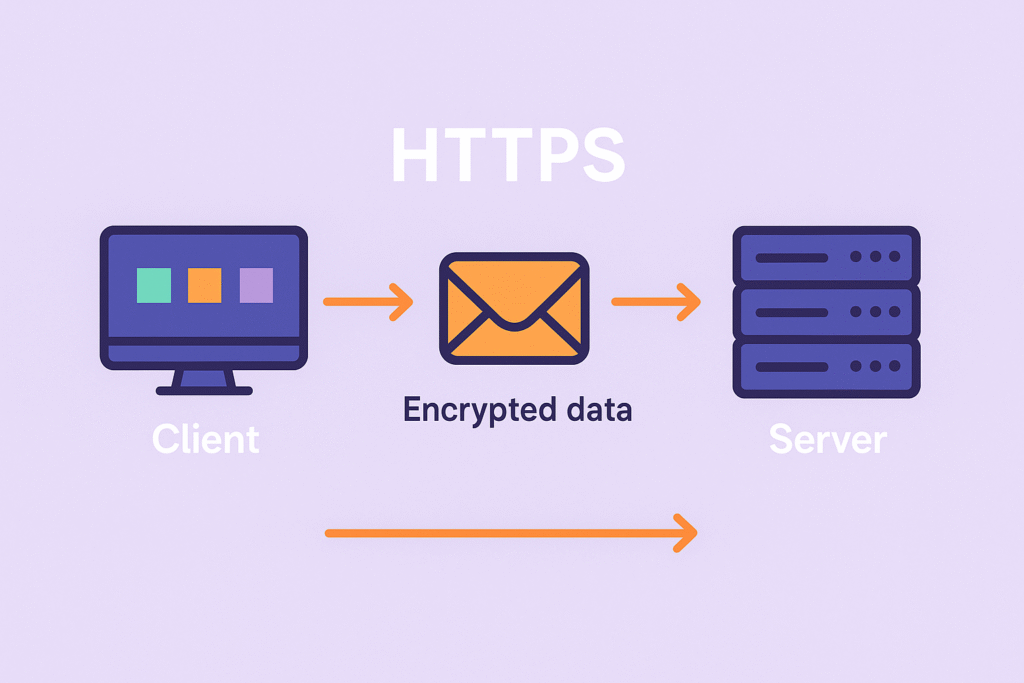
- How it works: Data is encrypted before sending and decrypted upon arrival.
- Security level: High; it prevents eavesdropping and tampering.
- Common use: Banking, e-commerce, login pages, and any site handling sensitive data.
Example: If you type your password on an HTTP website (e.g., http://example.com/login), a hacker monitoring the network could capture it. Think of HTTP as sending a postcard, anyone handling it can read your message.
The Technical Foundation of HTTPS
HTTPS (Hypertext Transfer Protocol Secure) is an extension of HTTP that provides a secure, encrypted connection between a client (your browser) and a server. It uses Transport Layer Security (TLS), the successor to Secure Sockets Layer (SSL), to encrypt all communication. This means that instead of sending data in plain text, HTTPS scrambles it into an unreadable format, making it secure against eavesdropping and tampering.
How HTTPS Works Based on The TLS/SSL Handshake
When you connect to an HTTPS website, a process called a TLS handshake occurs. This is a crucial, multi-step process that establishes a secure, encrypted connection:
- Client Hello: Your browser sends a message to the server that includes the TLS version it supports and a list of cryptographic algorithms it can use.
- Server Hello: The server responds with its chosen TLS version and a cipher suite (the specific encryption algorithm) from the client’s list. It also sends its digital certificate.
- Authentication: The client validates the server’s certificate to ensure its authenticity. This certificate contains the server’s public key, which the client uses to encrypt a “pre-master secret.”
- Key Exchange: The client encrypts a randomly generated pre-master secret using the server’s public key from the certificate. Only the server, with its corresponding private key, can decrypt this secret.
- Session Keys: Both the client and server independently generate a unique session key using the pre-master secret. This session key is a symmetric key used for all subsequent data encryption and decryption during the session.
- Secure Communication: All data exchanged between the client and server is now encrypted with this shared session key, ensuring that even if intercepted, the data is unreadable.
Example: When you log in to a bank’s website via https://yourbank.com, your credentials are encrypted. Even if someone intercepts the traffic, they’ll only see encrypted data. HTTPS is like sending a sealed envelope—only the recipient can read it.
Difference Between HTTP and HTTPS at a Glance
| Feature | HTTP | HTTPS |
|---|---|---|
| Security | No encryption | Uses SSL/TLS encryption |
| Port | 80 | 443 |
| Data Privacy | Low | High |
| Search Ranking | Neutral | Slight SEO boost |
| Use Case | Public information pages | Sensitive transactions |
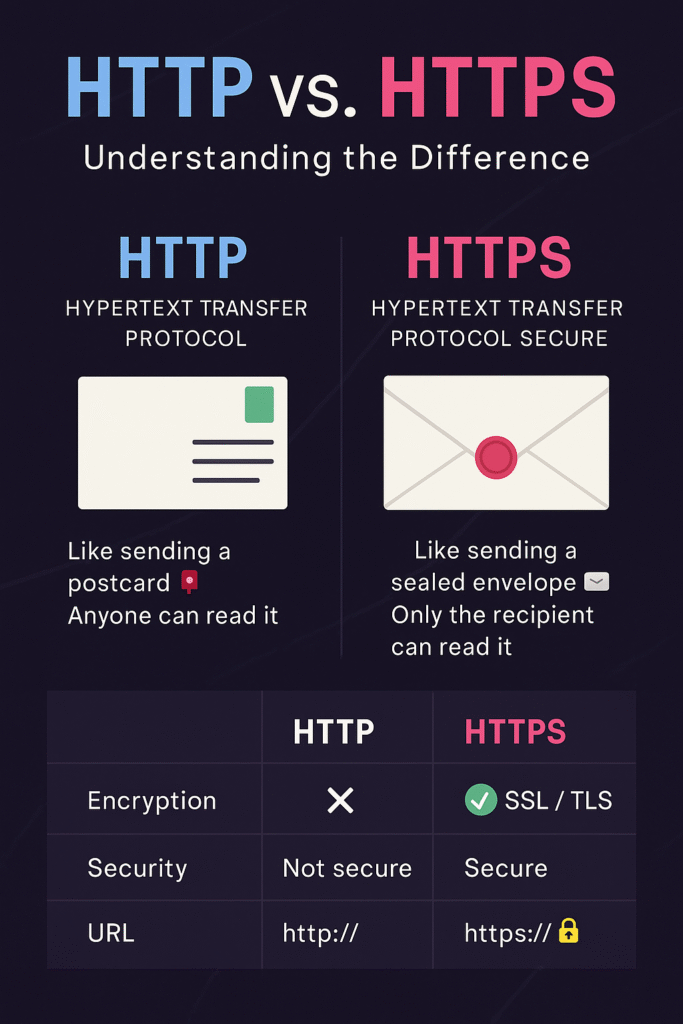
Conclusion
In today’s digital landscape, security isn’t optional—it’s essential. While HTTP is suitable for basic, non-sensitive data transfers, HTTPS ensures encryption, authentication, and data integrity, making it the preferred choice for any website handling user information. Whether you’re a developer building APIs, an IT professional managing web applications, or a student learning networking fundamentals, understanding the difference between HTTP and HTTPS will help you make informed decisions about web security.
In short, if trust and data safety matter, HTTPS should always be your go-to protocol.
Also Read: Different Types of Architecture in .NET Core Web API